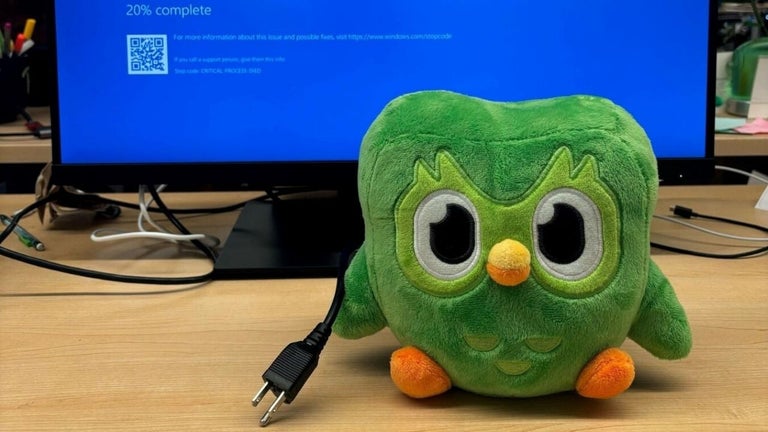Save Webpage Snapshots with YesKeeper
Save entire webpage snapshots, annotate, and store them with YesKeeper. This Chrome extension allows you to capture full webpage screenshots, edit them, add annotations, and save them as snapshots in PDF, JPEG, or PNG formats. You can also print, copy to clipboard, or upload them to YesKeeper's free cloud storage for easy access anytime.
With YesKeeper, you can capture the entire page, visible parts, or specific selections of a webpage. Add annotations to your screenshots, save them in various formats, and store them securely on the YesKeeper cloud. Enjoy private web page snapshots in image and HTML formats, analyze web pages, and even save them as articles. YesKeeper Cloud supports tag classification, full-text indexing, and offline functionality for instant access to locally stored snapshots.